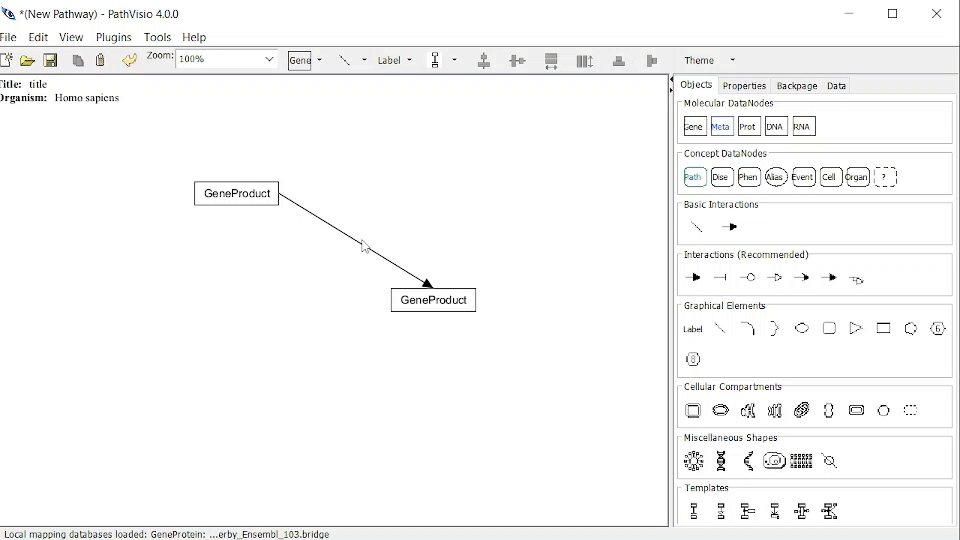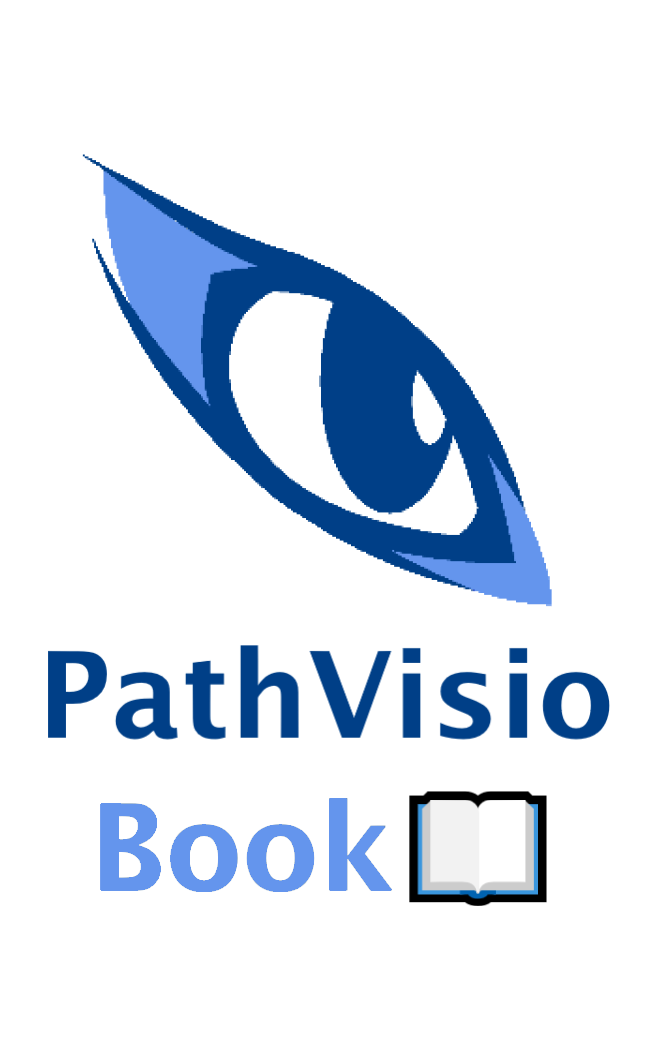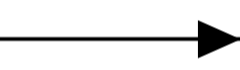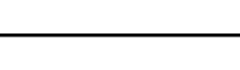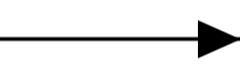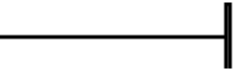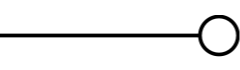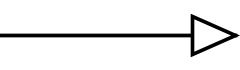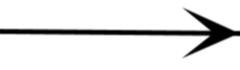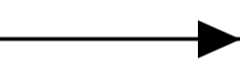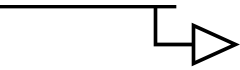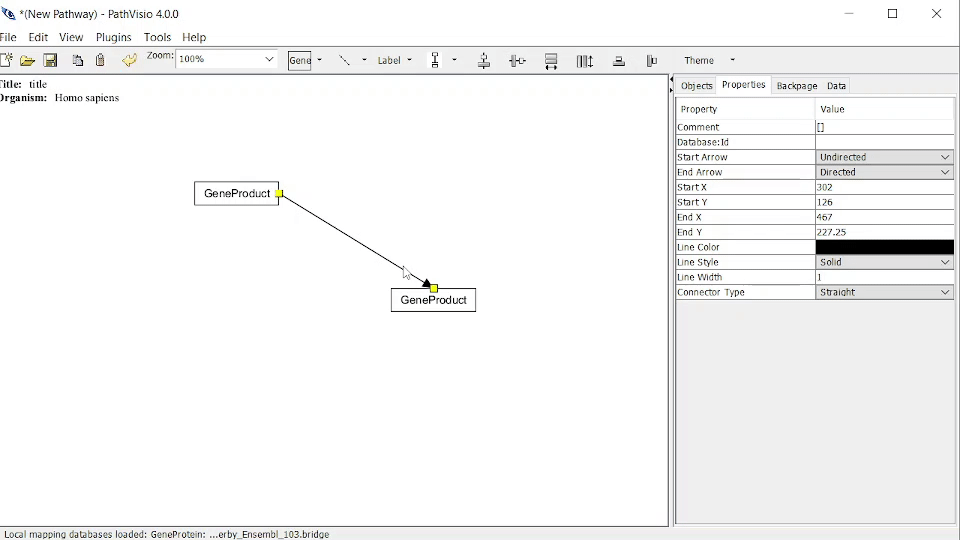11 Interactions
An interaction represents the biological relation between entities.
An Xref can be specified for Interactions (in contrast to GraphicalLines).
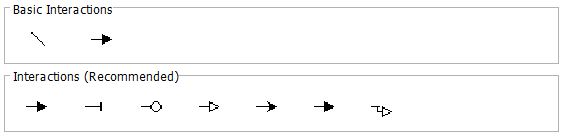
Figure 11.1: Object Panel options for Interactions
11.2 Interactions (Recommended)
11.3 Adding an Anchor
An anchor is a connection point on a graphical line or an interaction, where another graphical line or interaction can be connected.
To add an anchor:
- Right-click on the line > Add Anchor
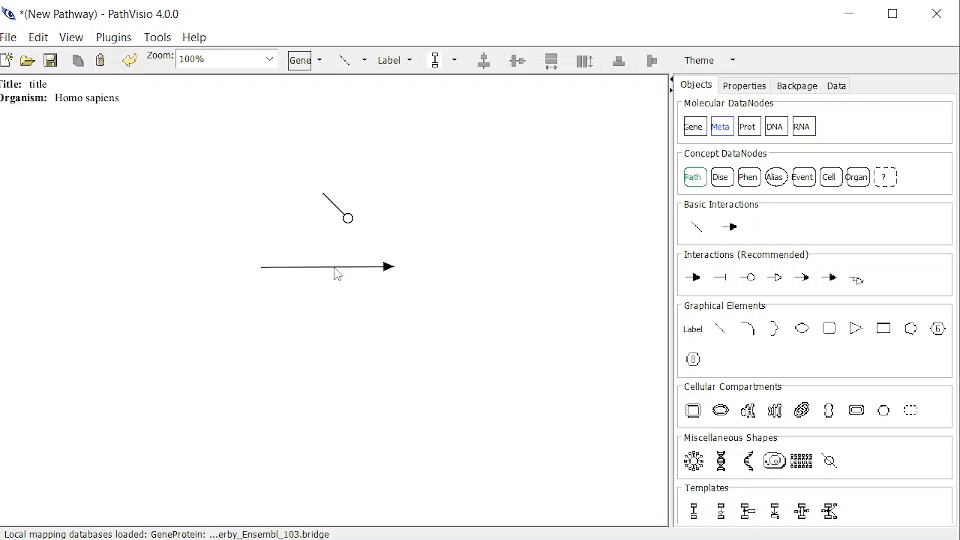
11.4 Changing ConnectorType
The connector type specifies a set of rules to govern layout of lines, e.g. Straight (default), Elbow…
To change connector type:
- Right-click on the Line > Connector Type > select a new type
- Or select the Line, go to Properties Panel and change Connector Type using drop down menu