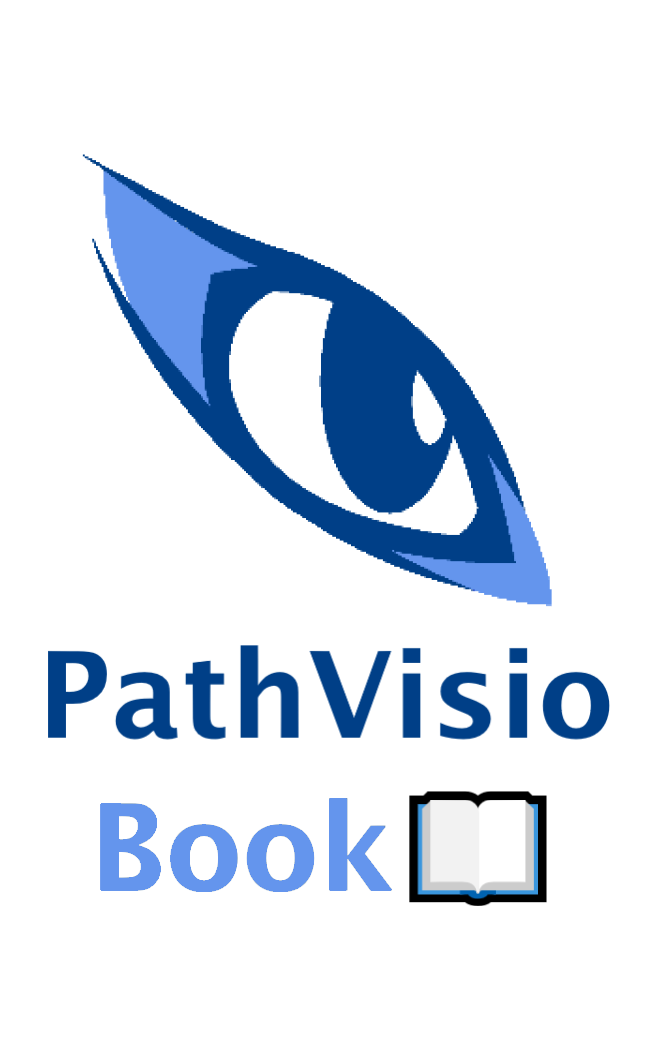15 Groups
A group is a collection of structurally or functionally similar or related pathway elements.
15.1 Creating and Breaking groups
To create a group:
- Select the pathway elements you would like to group
- Right click > Create Group
- Choose the Type of Group you would like to create
To break a group: Right click > Break group
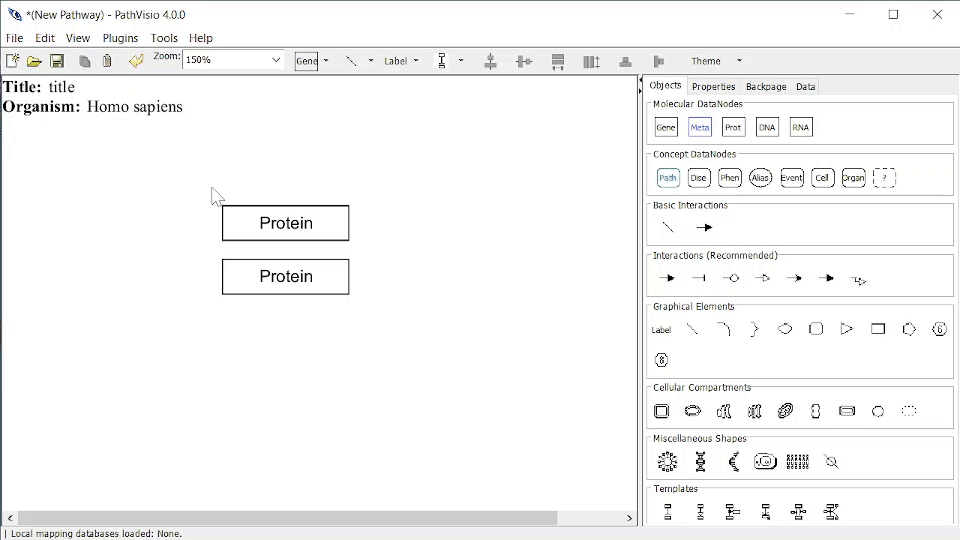
15.2 Group types
15.3 Add an Alias
To reference a Group, it is possible to add one or more Alias Data Nodes. An Alias is a special type of Data Node which can represent a Group (or other entity).
Please see Aliases for more information.