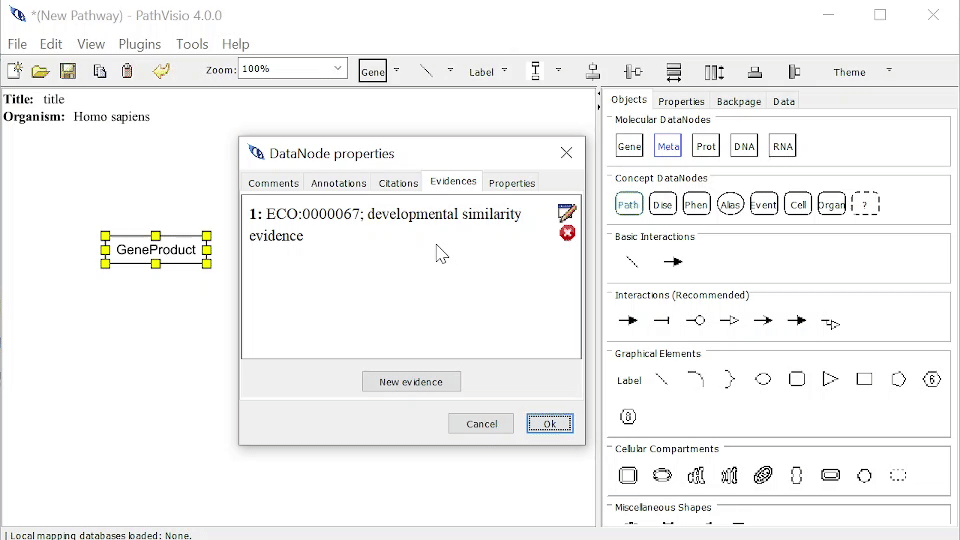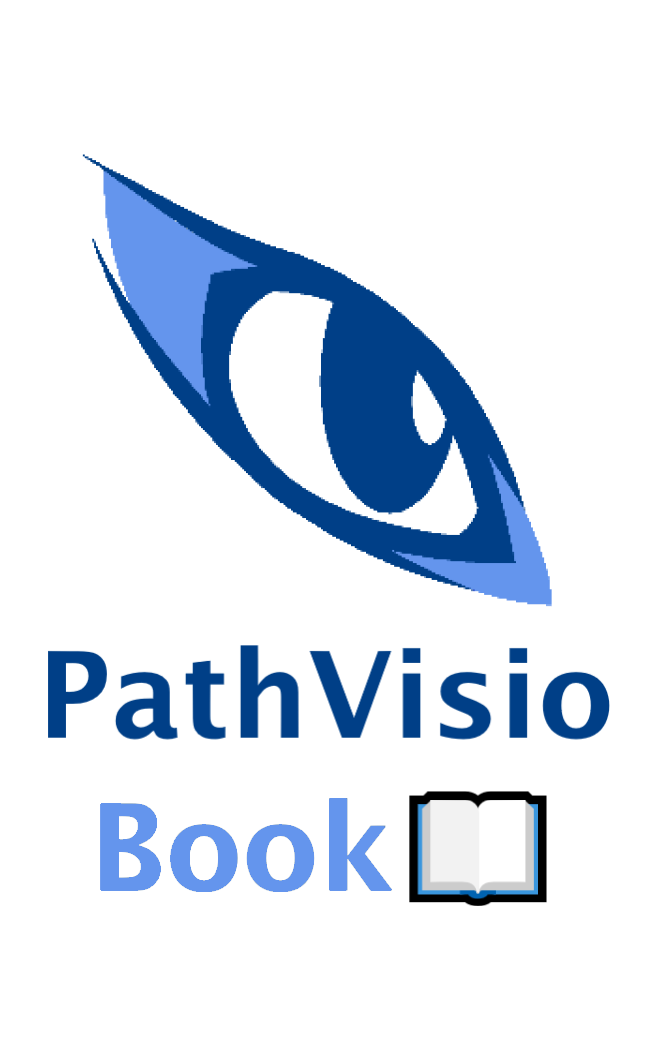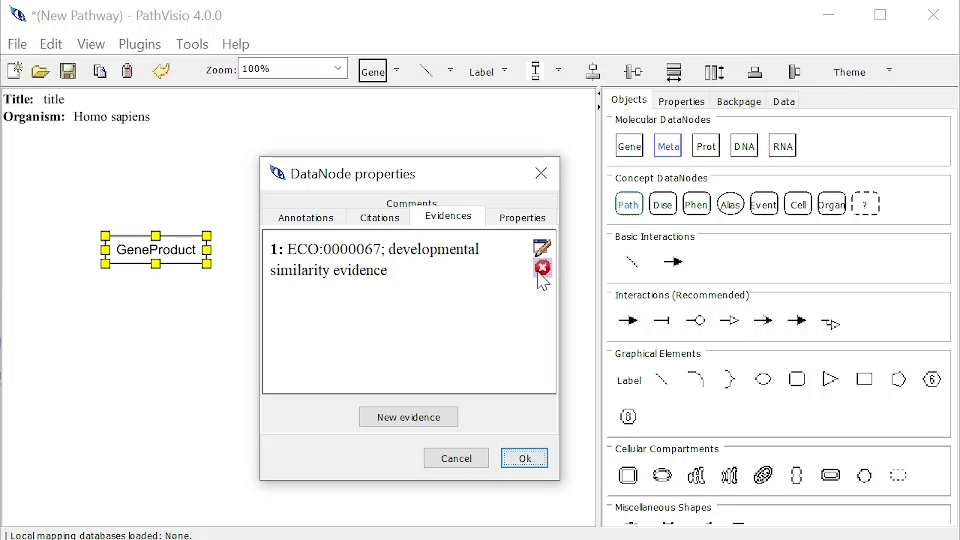22 Evidences
An Evidence provides information on type of scientific evidence, which you can add to a Pathway Element to provide additional information.
Required information for an Evidence are:
- Identifier - the identifier for a database for this Annotation.
- Database - the database for this Annotation.
Optional information for an Evidence are:
- Term - the term for this evidence in the database
- Url link - the url link for this Citation
22.1 Databases/DataSources
The Evidence and Conclusion Ontology (ECO) is the DataSource for Evidences. You can find information about ECO here.
22.2 Adding an Evidence
22.2.1 From Properties Dialog
You can navigate to the window to add an Evidence by:
- Double clicking on the Pathway Element.
- Selecting the Evidences Tab.
- Clicking on “New evidence” button.
- Enter required Evidence information.
- You can Query/Validate Identifier and Database to check if the evidence exists. Term is automatically filled out if evidence exists.
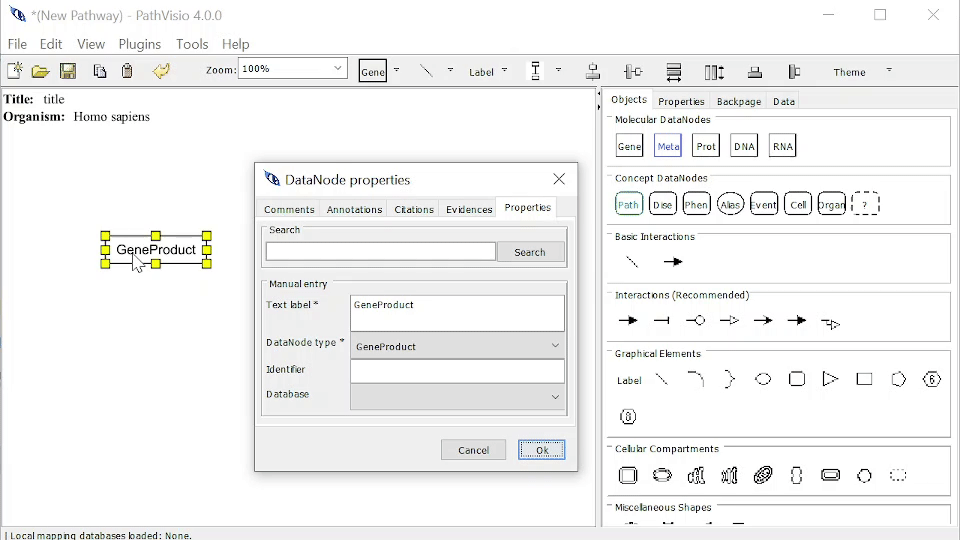
22.2.2 From Right-Click > Add Reference > Add Evidence
You can navigate to the window to add an Citation by:
- Right-click on the Pathway Element > Add Reference > Add Evidence
- Enter required Evidence information.
- You can Query/Validate Identifier and Database to check if the evidence exists. Term is automatically filled out if evidence exists.
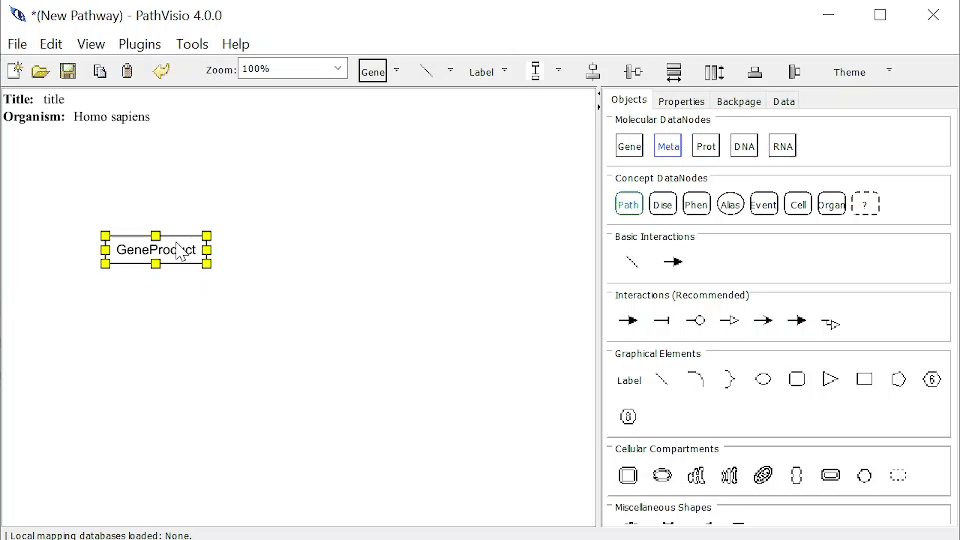 ## Editing an Evidence
## Editing an EvidenceYou can navigate to the Evidences Tab Window in two ways:
- Double clicking on the Pathway Element and selecting the Evidences tab.
- Right-click on the Pathway Element > Edit Reference > Edit Evidences
To Edit an Evidence, mouse over that Evidence and click on the Blue Edit button. Enter information as normal.