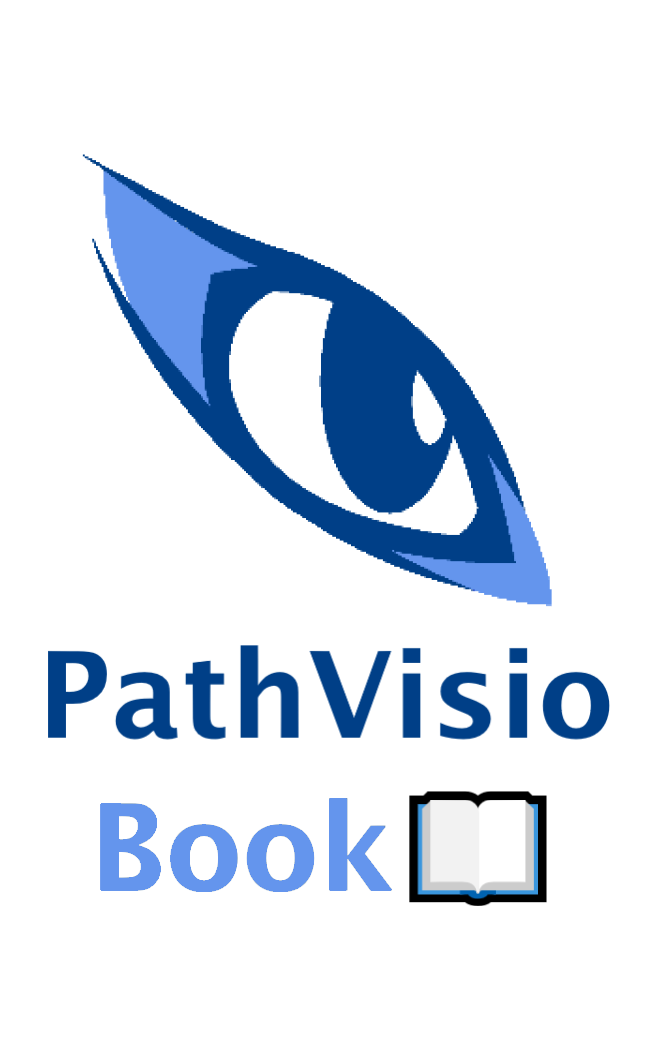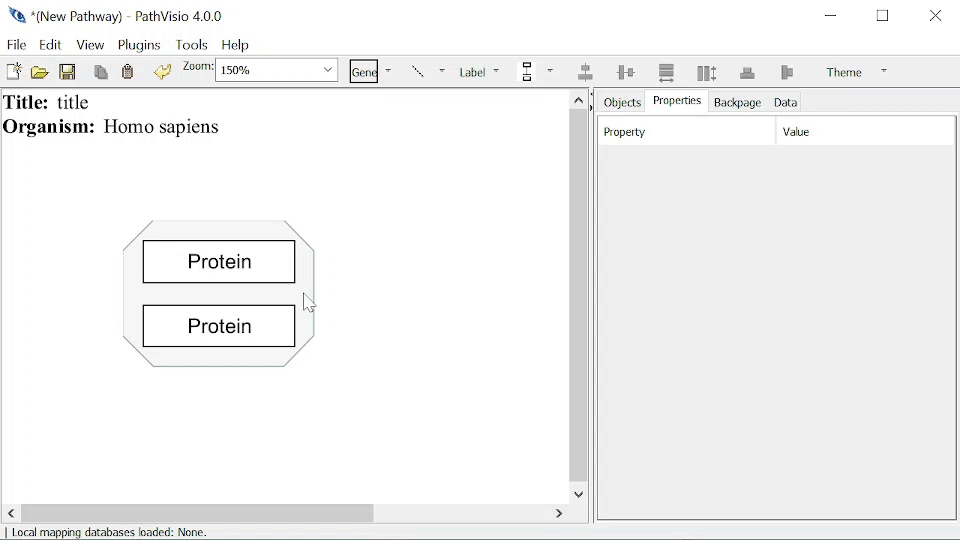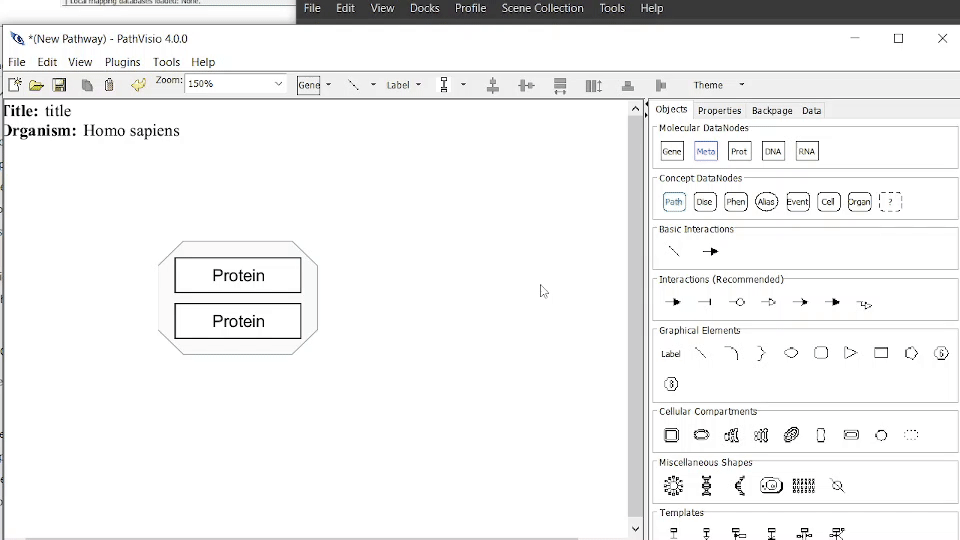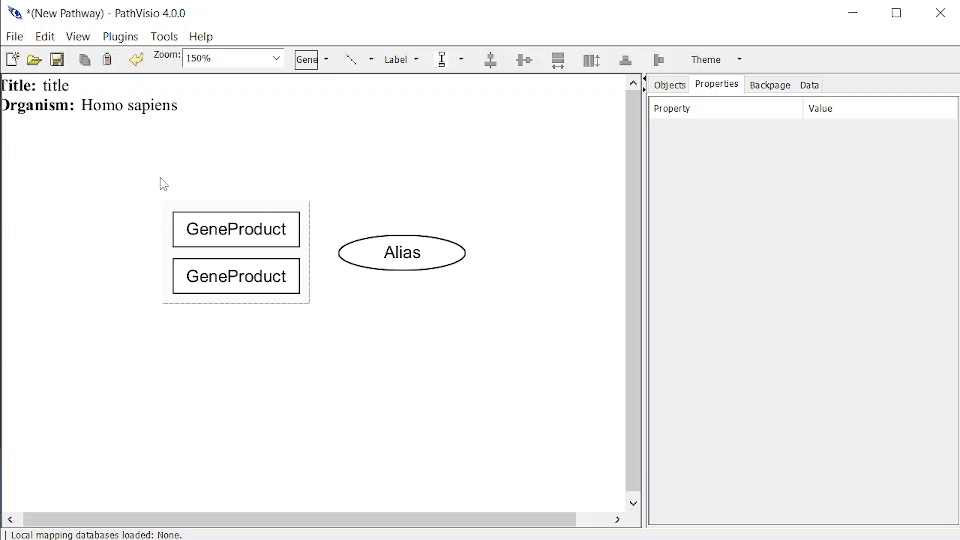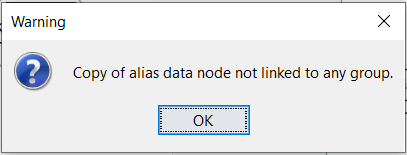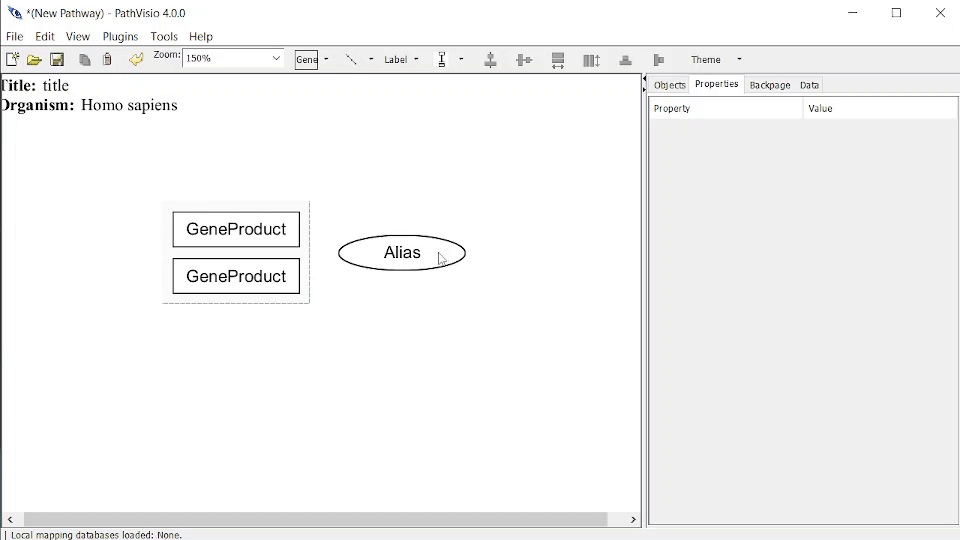Aliases
An Alias is a special type of Data Node which can represent a Group pathway element (or other entity). An Alias Data Node can be linked to an existing Group.
Adding and Deleting an Alias from a Group
To Add an Alias for an existing Group:
- Right-click on the Group and select “Add Alias…”. The new Alias Data Node will be linked to this Group.
To Remove an Alias:
- To remove an Alias, click on the Alias and delete as normal.
Linking and Unlinking an Alias to a Group
Use the Objects Panel to add a DataNode of type Alias.
To Link an Alias Data Node to a Group:
- Right-click and select “Link to Group…”
- Click on to select the Group you wish to link the Alias DataNode
To Unlink an Alias Data Node from the referenced Group:
- Right-click and select “Unlink from Group…”
Copying and Pasting an Alias
An Alias Data Node can be copied and pasted.
With linked Group
If both an Alias Data Node and the Group it is linked to are copied, the new Alias Data Node will be linked to the new Group.
Without linked Group
If an Alias Data Node is unlinked OR the Alias Data Node is linked to a Group but only the Alias DataNode is copied, the new Alias Data Node will not be linked to any Group.